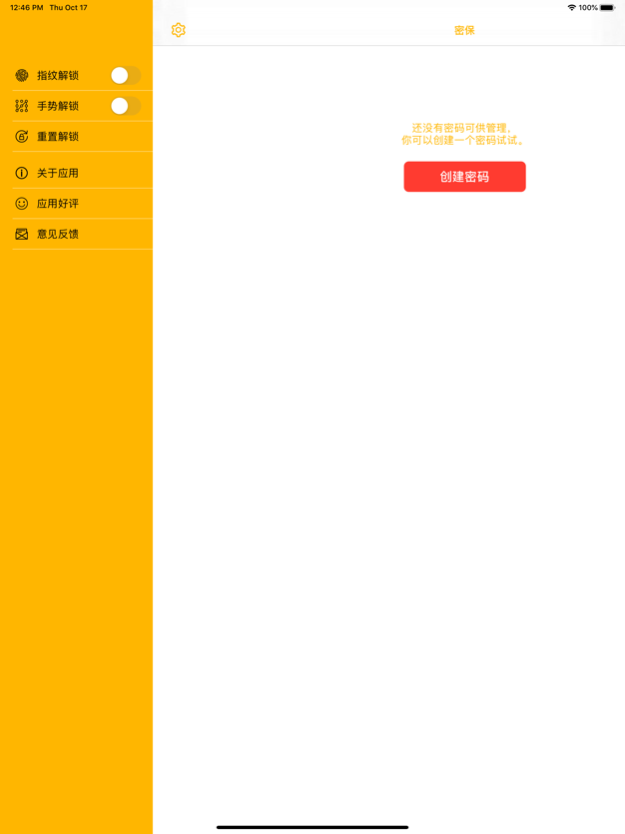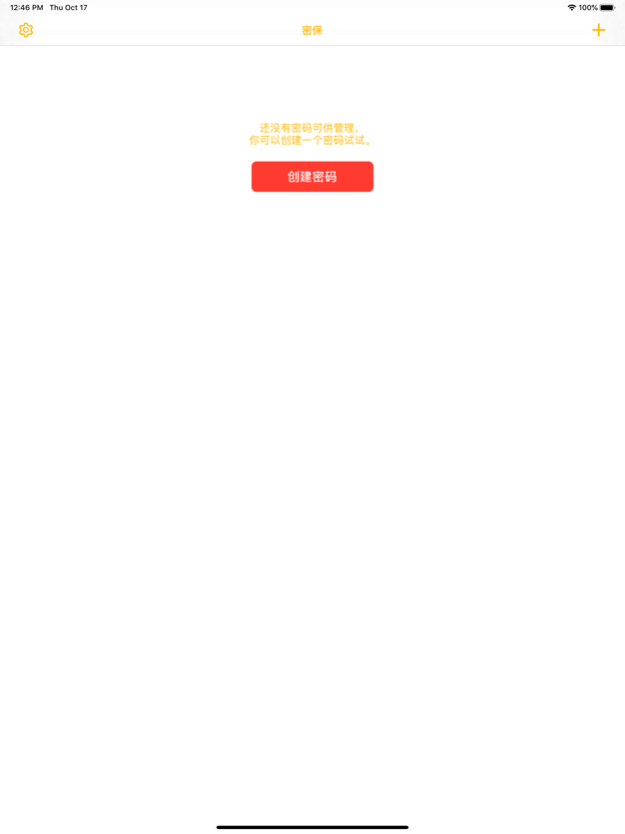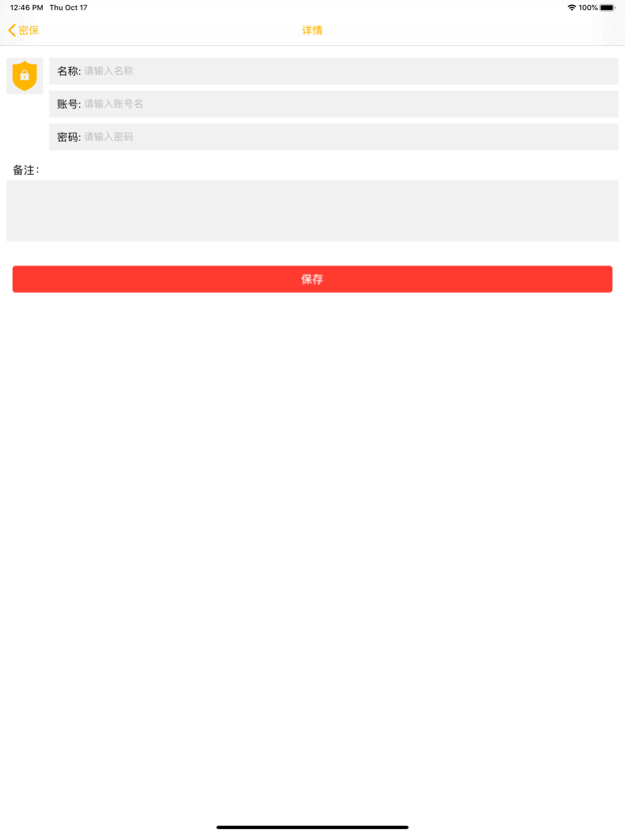MiM Box 3.8.6
Continue to app
Free Version
Publisher Description
CodeBao - Focus on secure and private password management, free of advertising!
Local deep secondary encryption of passwords, icon camouflage, fingerprint face gesture application locks, all for security,
Password classification management, password backup, password generator, trash can, one-click copy, convenient and fast operation.
Do you often forget your password in life and feel unsafe to find a place to record it? Here's how to solve this problem. Your own password management application only.
1. Password data is only stored in the mobile app and will not be uploaded to the server. (iCloud may synchronize application information to your iCloud account.). You can also turn off the network access function of this app in settings without affecting the usage of the app.
The password adopts two-level data encryption (password encryption, database encryption), making it difficult for people who have access to local resources to decrypt the password information.
Password backup: text backup, image notes, iCloud network backup. Backup data is encrypted for greater security and reliability.
4. The application has a startup unlock function, which can be turned on in the application settings. This way, only you can view the content in the application.
5. The application has an anti snooping function, and only by actively clicking View can you see the password.
Password Producer: Quickly produce complex passwords that meet the conditions.
7. Password modification history. Each password modification will be automatically recorded, and you can view the historical password.
8. Password trash can to prevent misoperation and can be welcomed in a timely manner.
If you encounter problems or have any good comments or suggestions during use, you can contact the author( xiaodeve@163.com )
Sep 25, 2023
Version 3.8.6
Modify bugs and optimize the experience.
About MiM Box
MiM Box is a free app for iOS published in the Office Suites & Tools list of apps, part of Business.
The company that develops MiM Box is 景元 肖. The latest version released by its developer is 3.8.6.
To install MiM Box on your iOS device, just click the green Continue To App button above to start the installation process. The app is listed on our website since 2023-09-25 and was downloaded 0 times. We have already checked if the download link is safe, however for your own protection we recommend that you scan the downloaded app with your antivirus. Your antivirus may detect the MiM Box as malware if the download link is broken.
How to install MiM Box on your iOS device:
- Click on the Continue To App button on our website. This will redirect you to the App Store.
- Once the MiM Box is shown in the iTunes listing of your iOS device, you can start its download and installation. Tap on the GET button to the right of the app to start downloading it.
- If you are not logged-in the iOS appstore app, you'll be prompted for your your Apple ID and/or password.
- After MiM Box is downloaded, you'll see an INSTALL button to the right. Tap on it to start the actual installation of the iOS app.
- Once installation is finished you can tap on the OPEN button to start it. Its icon will also be added to your device home screen.